Part of “Five Experiments to Understand Google Adx Better”
Before diving deep into the topic, it is important for us to first understand what a multi-size ad unit is. In Google Ad Manager, while creating ad units, you can select one or more sizes for the same ad unit and while generating GPT, if you select more than one size and put it in your site, that ad unit will be a multi-sized ad unit. A multi-sized ad unit allows multiple ad sizes to be sent to Ad Exchange in one dynamic allocation request. For example, if you have a multi-size ad unit with size 300×250 & 320×50, both the sizes will be passed in a single ad request and the size that receives highest bid will serve an ad.
Now even though this looks promising, Google will not guarantee a revenue uplift because multi-size ad units only make sense when you have a different floor price for each of the sizes. For example, if you have a multi-size ad unit with size 320×50 and 300×250, and let us assume buyer will bid more for bigger size, which is, in this case 300×250. Now, if you don’t have a different floor price / pricing rule, the same floor will apply for both the sizes and it will be as good as having one size. Multi-size will help when you know that 300×250 is more valuable inventory and you want to set a higher floor than 320×50.
There are 2 cases we can discuss when we have a multiple sizes for the same inventory:
Case 1: When you have same floor for each of the sizes.
Let us assume, you have only one pricing rule targeting the ad slot which has two sizes 320×50 and 300×250. You target all the available sizes, so 320×50 and 300×250 will have same floor prices. Buyers will bid for both the sizes and an ad request is won by the highest bid across all sizes. Now, 300×250 being a bigger and more popular size than 320×50, there is a little chance for the size 320×50 to win against 300×250 when both have the same floor price. Especially when the kept floor price is too high for 320×50. In this case, multi-size is as good as having single size, which is 300×250 but with more messed reporting!
Case 2: When you have different floor price for each of the sizes.
Let us assume you have 2 pricing rules. One for 300×250 and one for 320×50. Now that you know that 300×250 is more valuable inventory, you’ll put, say $2.00 as a floor and for 320×50, you’ll put a floor of $1.00. Now for 300×250, bids below $2.00 will be rejected and only highest bid for 320×50 wins. But will it give more yield? Not sure because you will not know the fill rate as well as ad request CPM of these sizes separately. If you pull the report by pricing rule, since ad exchange will not know which size caused an unmatched ad request, it will show ad requests = impressions and fill rate (coverage) will be shown as 100% for each of the pricing rules. Hence you’ll not get one of the most important metrics to measure performance, which is Ad Request CPM. (Please read an earlier blog to understand why ad request CPM is important. Are you measuring your Google Adx performance right? AdRequest CPM Vs Ad CPM) All unmatched requests will be summed up and displayed as “(no pricing rule applied)”. Because of this, you will not know whether the floor you have set is the right one or not.
We ran an experiment to see if multiple sizes help boosting our revenue. So for one of our ad units, which was of size 160×600, we introduced 2 more sizes – 300×250 and 300×600.
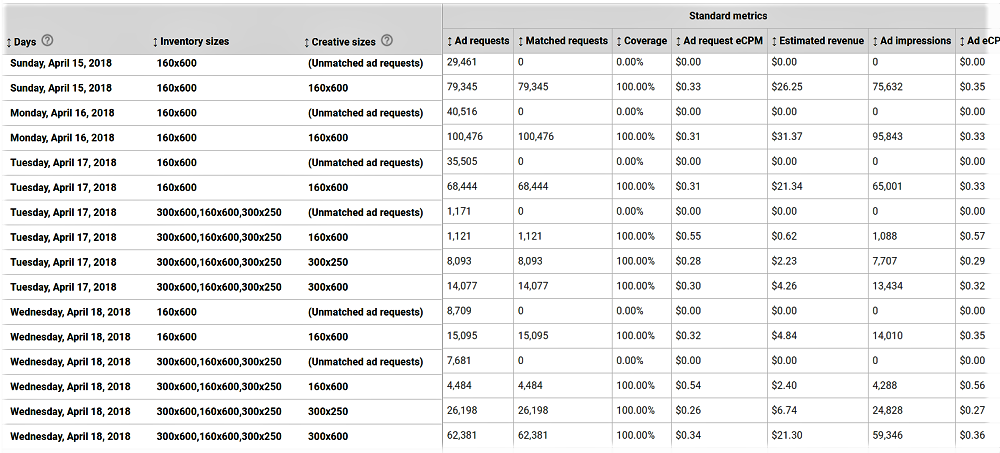
As you can see in the above picture, new sizes have been introduced on 17th April and we really could not make out which size was performing better by looking at the above data as fill rate showed 100% for all the sizes and Ad CPM is the only metric available. In the above image, Ad CPM of 160×600 looks better than 300×250 and 300×600 and we may think adding 300×250 and 300×600 was a bad idea. But however, ad request CPM and revenue for entire ad unit showed a jump after we made it multi-size on 17th of April, which means, even though from the above image, 160×600 seems to have performed better as it had high Ad CPM, it was actually the other two sizes that were giving a higher yield!
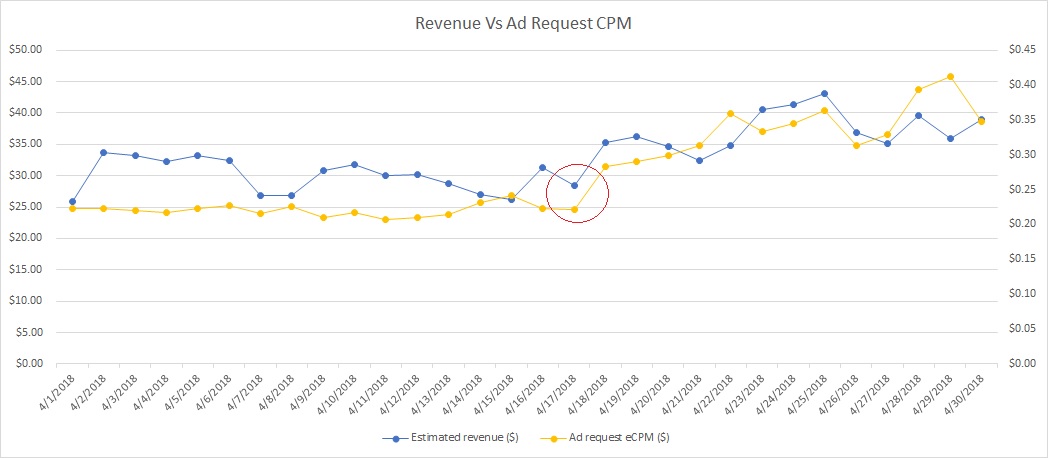
But it is difficult to say which size was performing better just by looking at the Ad CPM and it is even more difficult to optimize for performance. We cannot say if 300×600 was working better or 300×250. We cannot say if we were losing out on revenue because of low fill rate 160×600 may be having. Alternative, it is likely that we may have achieved a better yield if we were able to figure out which size was giving a better ad request CPM and optimized the ad unit by keeping only one size.
So if you’re optimising your ad units using pricing rules, having a multi-size ad unit may not be a good choice considering the grey areas mentioned above. Instead having a popular/standard size that fit your page layout and then optimizing using intelligent & data driven floor prices will yield better results.
Our next post in this series coming out next week is “Experiment 2: Is running anonymous floors hurting you?” If you found this post useful, please don’t hesitate to subscribe to our blog!
Author
Vinay B Rao
Senior Business Analyst, Tercept

0 Comments Leave a comment