Zemanta offers unified campaign tracking, impression-level decisioning-making abilities and integrations with first and third party data platforms to help you meet your native advertising objectives. Zemanta has Built-in impression, click and conversion tracking and provides Real-time analytics.
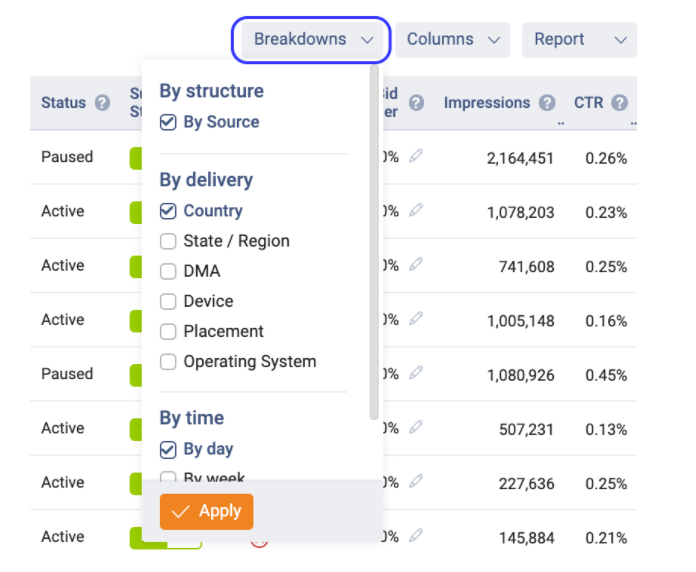
To authenticate, Zemanta REST API uses two-legged OAuth2 authentication using client credentials. The client credentials are used to acquire an access token, which must then be passed to all REST API calls as the header.
To create client credentials, you have to log in to Zemanta One. Then go to https://one.zemanta.com/o/applications/ and click the New Application button. Enter a name for your application, and click the “Save” button.
After you click the “Save” button, you will see the details of your newly created application credentials. The provided Client ID and Client Secret are used for API authentication.
Author
Vinay B Rao
Lead Analyst, Tercept

0 Comments Leave a comment